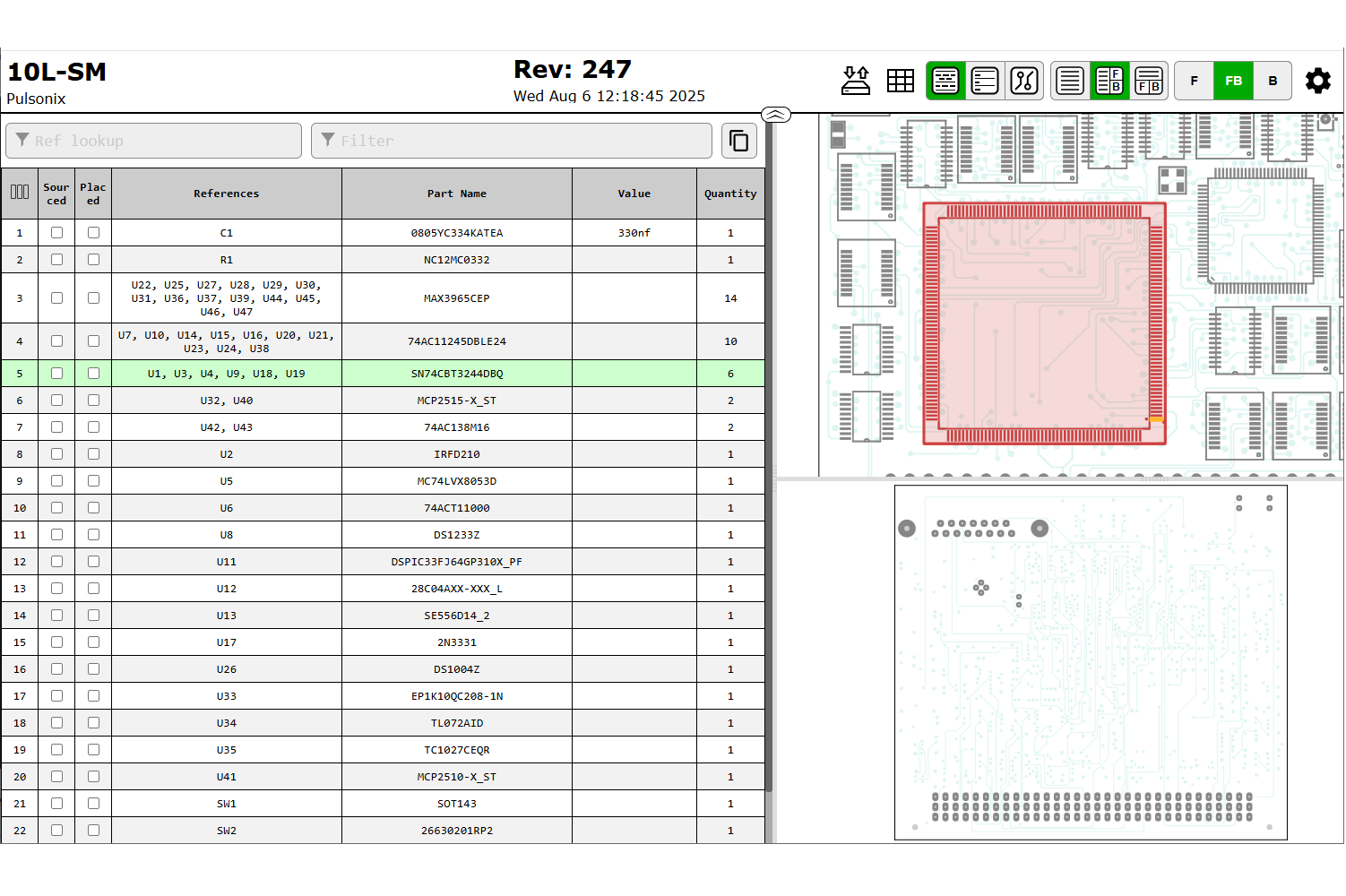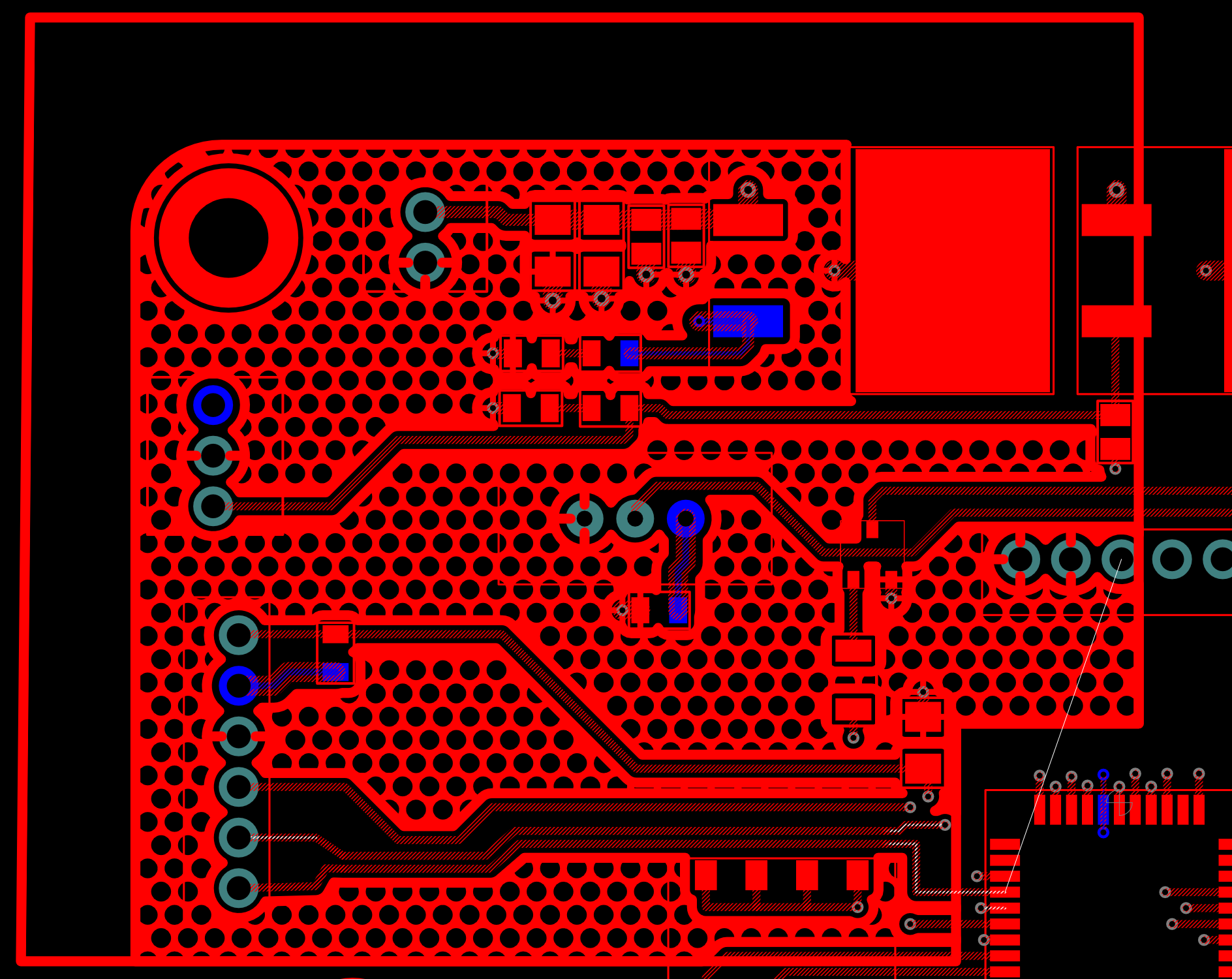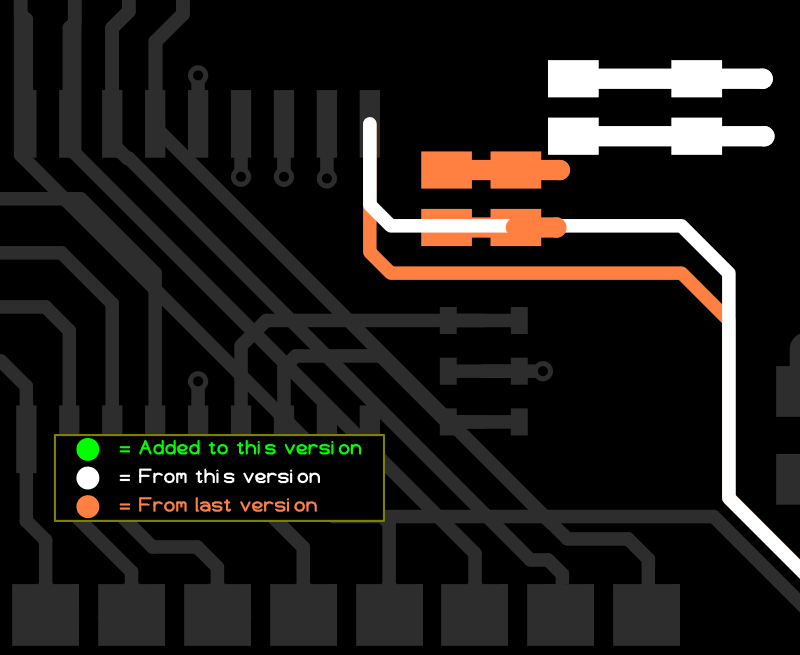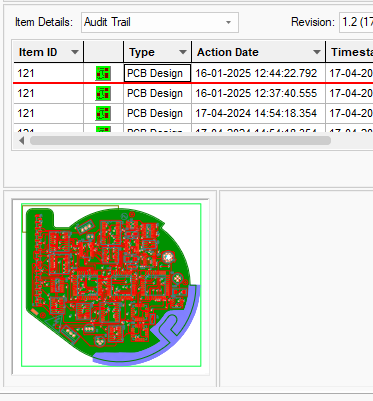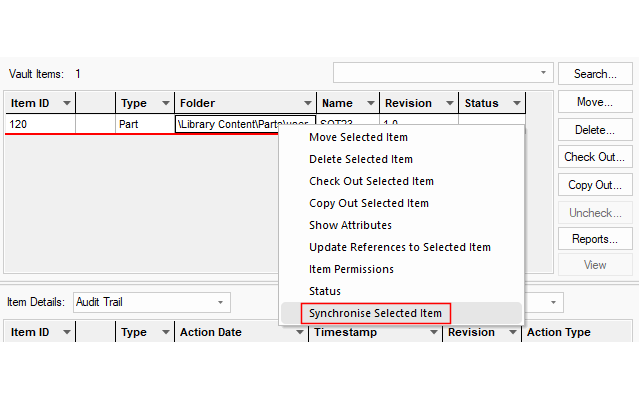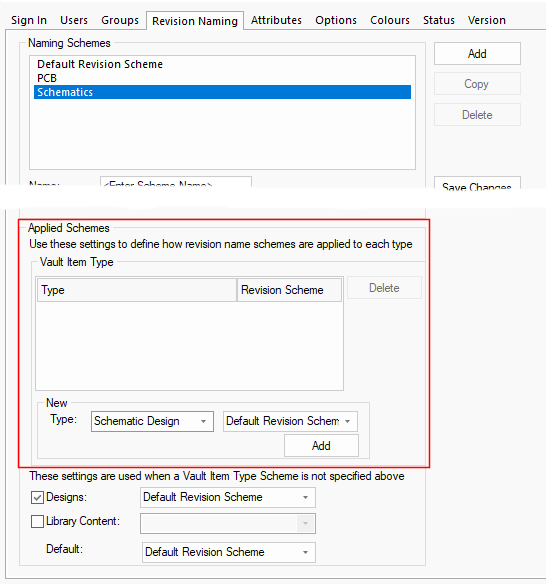Pulsonix 14.0 Design. Innovate. Inspire
Pulsonix Version 14.0 - Highlights
The latest release of Pulsonix announces many customer-requested features providing performance related improvements and new functionality.
Below is a selection of the V14.0 highlights:
PulsonixSim Spice Simulator
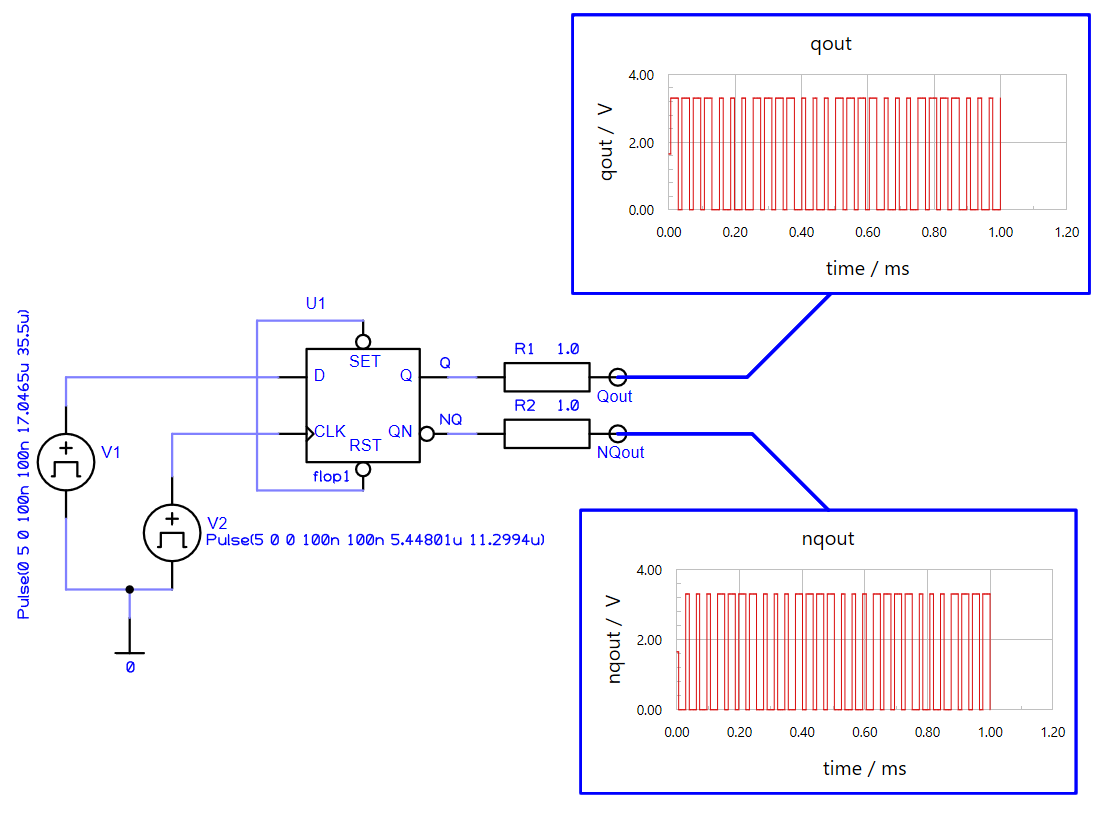
Pulsonix V14 releases the new PulsonixSim Spice simulator option. Based on the industry standard ngspice Spice engine, it provides seamless integration from the Pulsonix Schematic editor. Define analysis modes, add stimuli and probes, attach Spice models to your library Parts then simulate the circuit, all within the Pulsonix environment.
3D Flexi Bend Region – Lift-off State
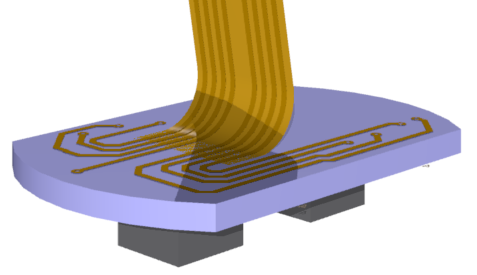
A ‘Lift-off’ state can be applied to Flexi bend regions. This means the flexi portion of the board can start within an existing boundary and not exit through the ‘edge’ of the board. The bend transforms from the edge of the bend area using the radius parameter.
3D Interactive Clipping Plane
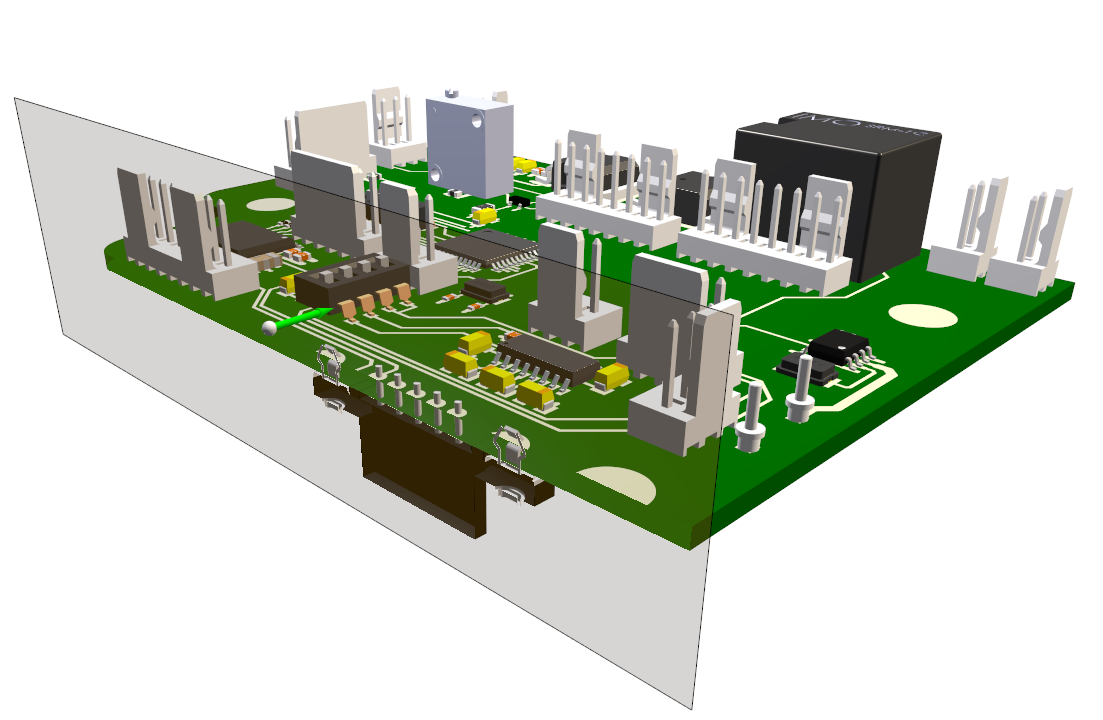
A Clipping Plane option has been added to the 3D Viewer. This visualisation option allows areas of the design to be selectively disabled from view enabling you to focus on areas of interest. Planes in the X, Y and Z axis can be viewed independently as well as reversing the normal clipping view.
Interactive HTML BOM Feature
Support has been added for the Interactive HTML BOM option. This plugin option exports Pulsonix design information into a HTML format that produces an interactive design and BOM listing that can be viewed and searched in a web browser.
Circular Hatching Style
In addition to the traditional line hatching, a circular hatching style has been added.
Hatching using round shapes means problematic corners during etching are significantly
reduced, therefore the difference does not influence the impedance of tracks which are
adjacent to the ‘hatched’ copper.
Graphical Design & Symbol Compare
The Symbol/Footprint Compare option will compare two symbols together and show you the differences within the dialog or ‘overlaid’ within a new interactive comparison mode. A new Interactive Mode can be accessed from within the Design Revision Analyser and can display design differences in an overlaid graphic with dimming and lowlighting.
View the PulsonixSim datasheet View the PulsonixSim Web Page
Vault Enhancements for V14.0
Many new checks and options to enhance the Pulsonix Vault have been added to version 14. Below are a few of the features, you can read in more detail here.