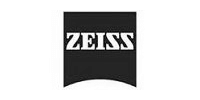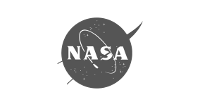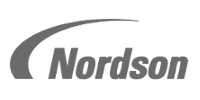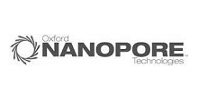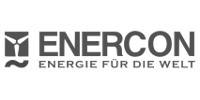Hardware / System Requirements
System/Hardware Requirements for Pulsonix
Overview
Any modern PC bought from a 'high street' store or specialist computer outlet which runs Windows competently will be capable of running Pulsonix. You can't go far wrong if you purchase the best computer your budget will allow.
Examples of recommended and minimum specifications are given here. Note that we offer no warranty or guarantee that the specifications shown here are definitely going to be good enough for your needs, as this depends on many factors including the complexity/size of the design files you will be working on, and what other software you will be using at the same time.
Notes
- Please check that your intended version of Windows is supported (see below) for the
version of our software you are trying to install.
By virtue of named operating systems not being listed, (such as Windows 7, 8, 8.1, it is implied that these are NO LONGER supported by Pulsonix. - If you intend using the 3D-View features, a graphics card that provides on-board support for Open-GL is required.
Recommended system
- Intel® Core™ i7 processor or equivalent
- 16GB RAM
- 8GB disk space (3GB for application installation)
- Display with at least 1600x1200 resolution or equivalent widescreen
- Graphics card supporting DirectX 11 or later
- A supported version of Windows 10 or 11 (64-bit)
- Adobe Reader
- Internet connection
Minimum system
- Intel® Core™ i5 processor or equivalent
- 8GB RAM
- 8GB disk space (3GB for application installation)
- Display with at least 1024x768 resolution (min)
- Graphics card supporting DirectX 11 or later
- A supported version of Windows 10 or 11 (64-bit)
- Adobe Reader
- Internet connection
System/Hardware Requirements for Pulsonix NLS
Overview
The Pulsonix floating license server (NLS) installation program (not the NLS program itself) requires .NET Framework 4.8 if you are running the pre-2019 Server or Windows 10 build 901.
Recommended system
- Intel® Core™ i7 processor or equivalent or better
- 8GB RAM
- 1GB disk space for NLS installation
- Display with at least 1280x1024 resolution
- A supported version of Windows Server 2019 or later (64-bit)
- Adobe Reader
- Internet connection
Windows Life Cycle for Pulsonix
| Windows version |
Microsoft support ended/ends |
Pulsonix supported until |
| 10** | Oct 2025 | Oct 2026 |
| 11** | Oct 2031 | Oct 2031 |
| 10 Enterprise LTSC 2019 ** | Oct 2019 | Jan 2029 |
Pulsonix is supported on all the recent versions of Windows, beyond the date when mainstream Microsoft support ends, this allows you plenty of time to manage system upgrades. This is typically two years for Workstation and three years for Server editions.
** Note that recent version of Windows (10 onwards) is on a sort of 'rolling update' program which means that versions and end dates are less easy to track than with previous editions of Windows. Microsoft's own statement is that Windows Pro and Home editions are "serviced for 18 months from release date, however based on your setting, the latest feature update may be automatically installed on your device upon availability". We will roll our support dates forward as these Windows editions continue to evolve.
| Server version |
Microsoft support ended/ends |
Pulsonix supported until |
| Server 2016 | Jan 2027 | Jun 2027 |
| Server 2019 | Jan 2029 | Jun 2030 |
| Server 2022 | Oct 2026 | Jun 2028 |
| Server 2025 | Oct 2029 | Oct 2031 |
Server versions of Windows are supported for Network License Server (NLS) and Vault use.
Additional Information
Information about the Log4J exploit issue
Westdev and the Pulsonix product do not appear to be affected by the Log4J exploit.
It is a Java-based logging system that comes with Apache web servers. We don’t use this facility at all, and
indeed there is no
Java installed on our web server or any of our local internal servers.
Here is a reference article from Avast about this exploit:
https://blog.avast.com/log4j-vulnerability-avast-blog
Below is an additional article from ZDNet:
https://www.zdnet.com/article/log4j-zero-day-flaw-what-you-need-to-know-and-how-to-protect-yourself/
- contains this specific phrase “any device that's exposed to the internet is at risk if it's running Apache Log4J, versions 2.0 to 2.14.1”
In conclusion, our systems are not vulnerable to this issue.
License Information
How to get license information about your system
From time to time, you may be asked to tell us about the license information for Pulsonix. This link takes you to the Tech Notes page that describes how to find it and what to send us.